Dualities and Dichotomies
Spring 2020 • Typography
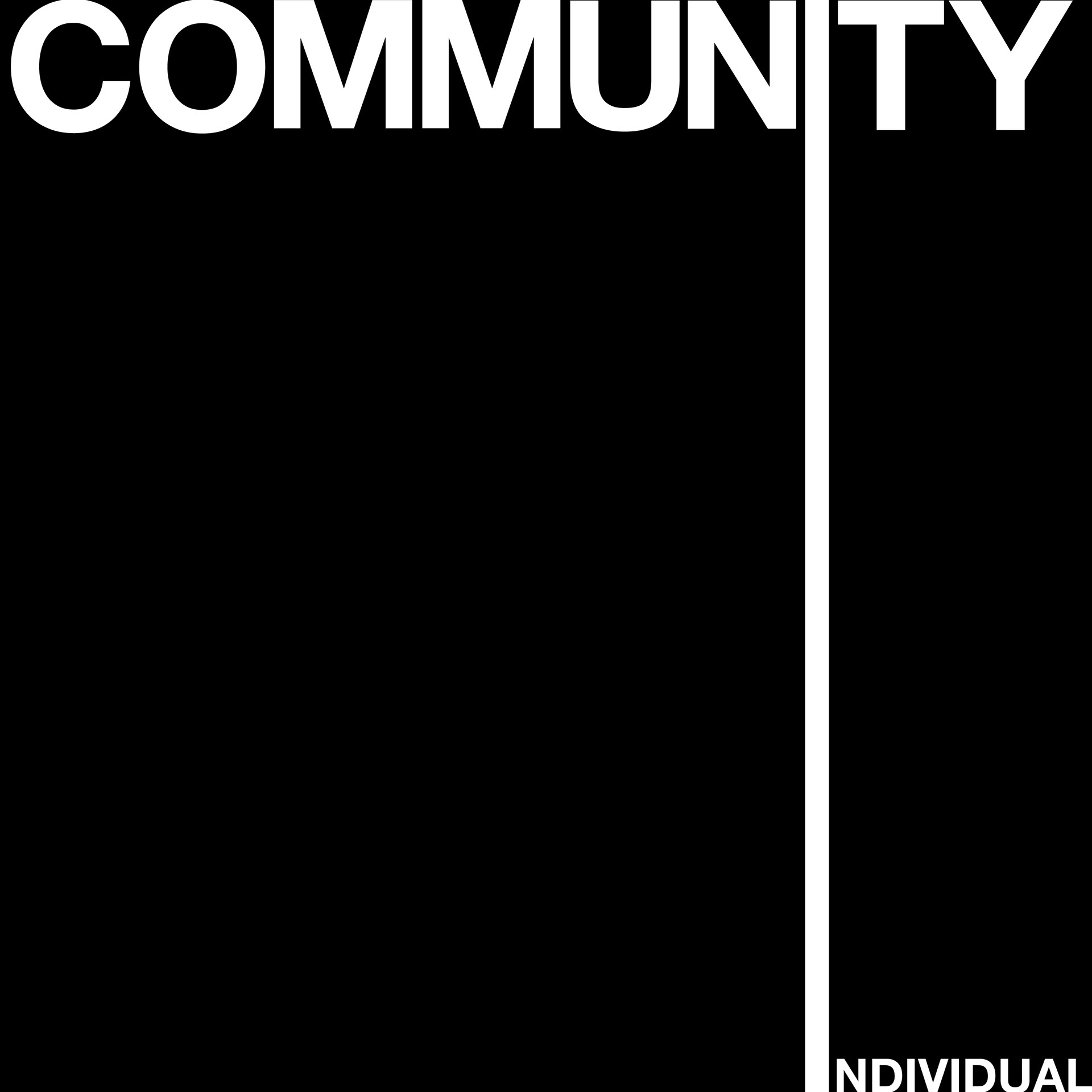
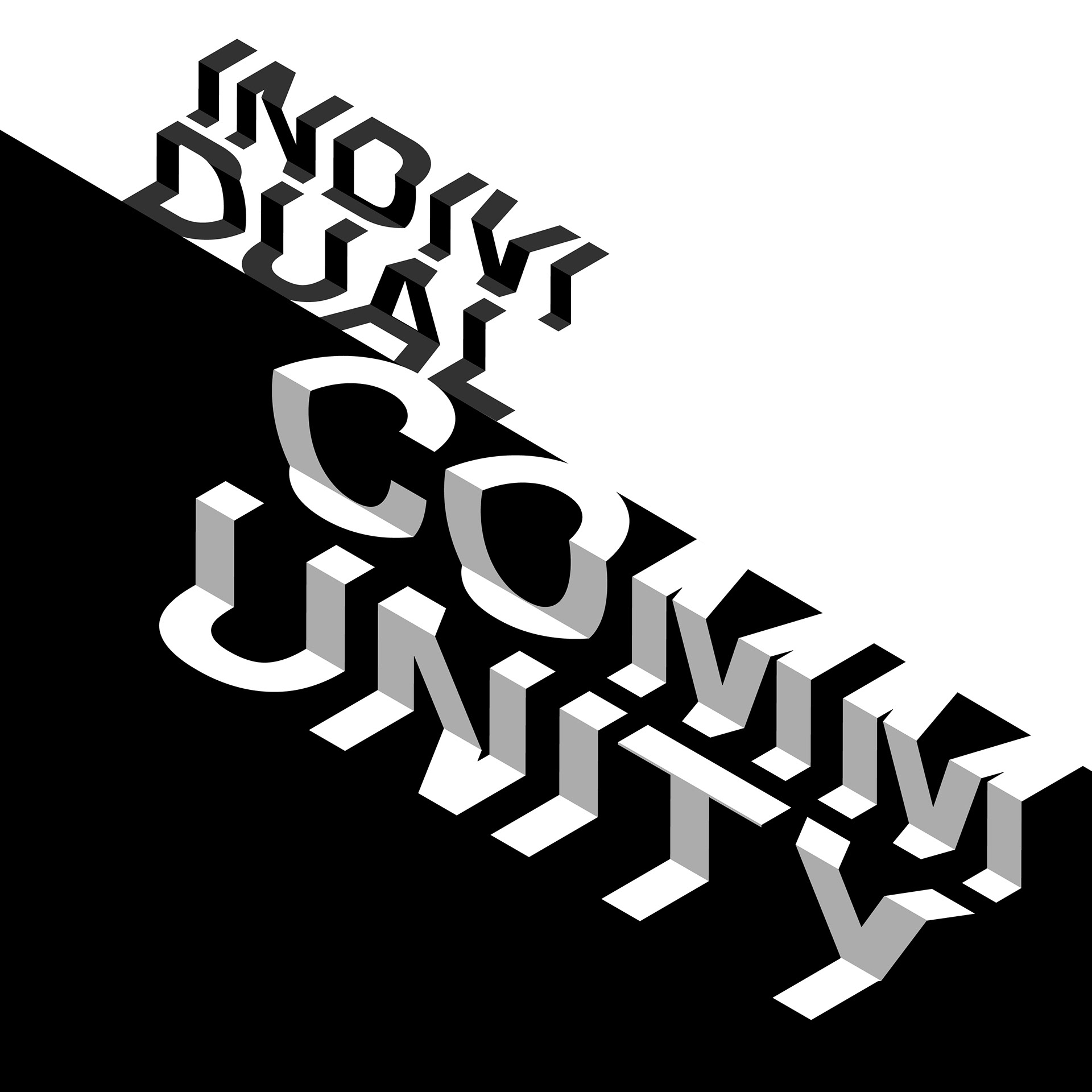


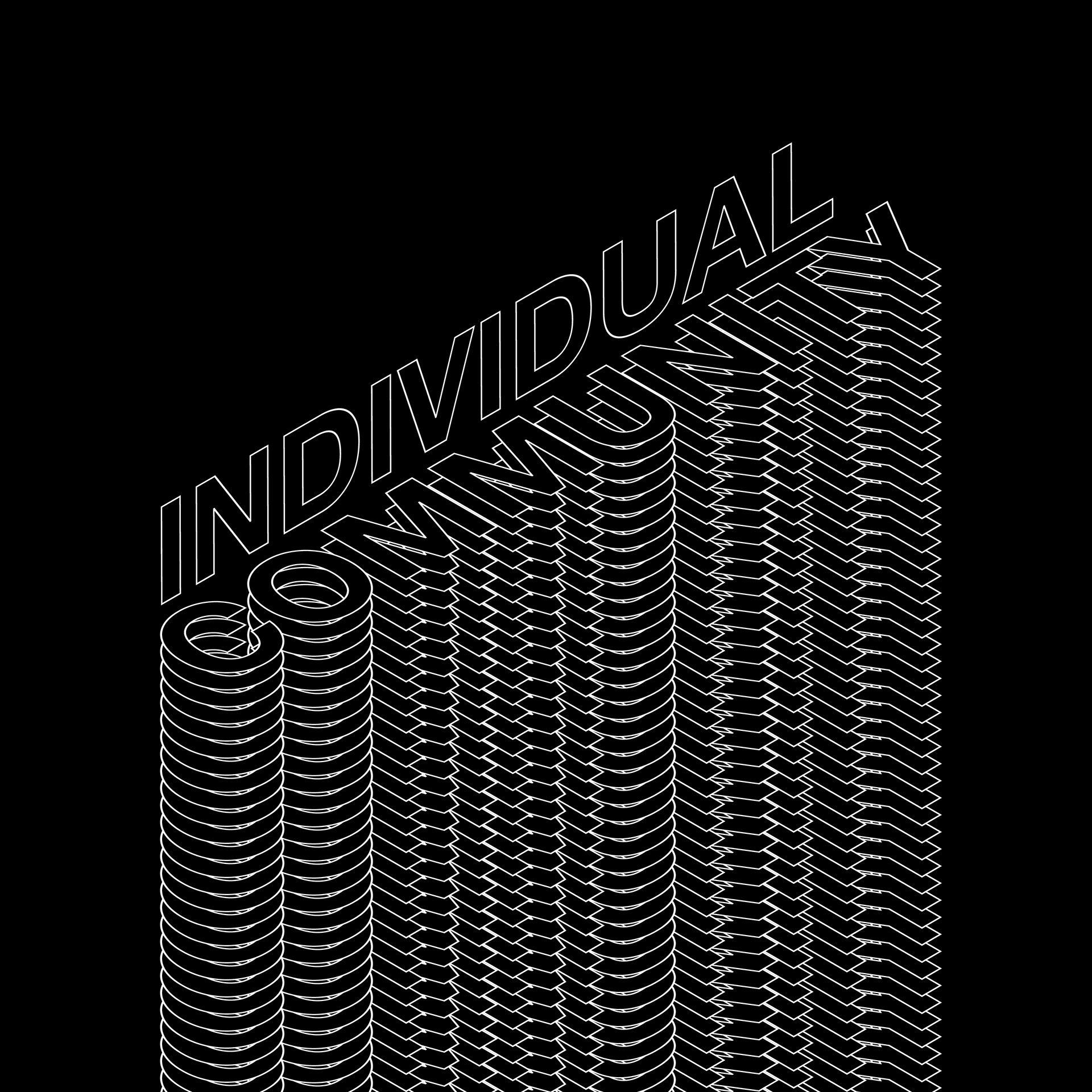
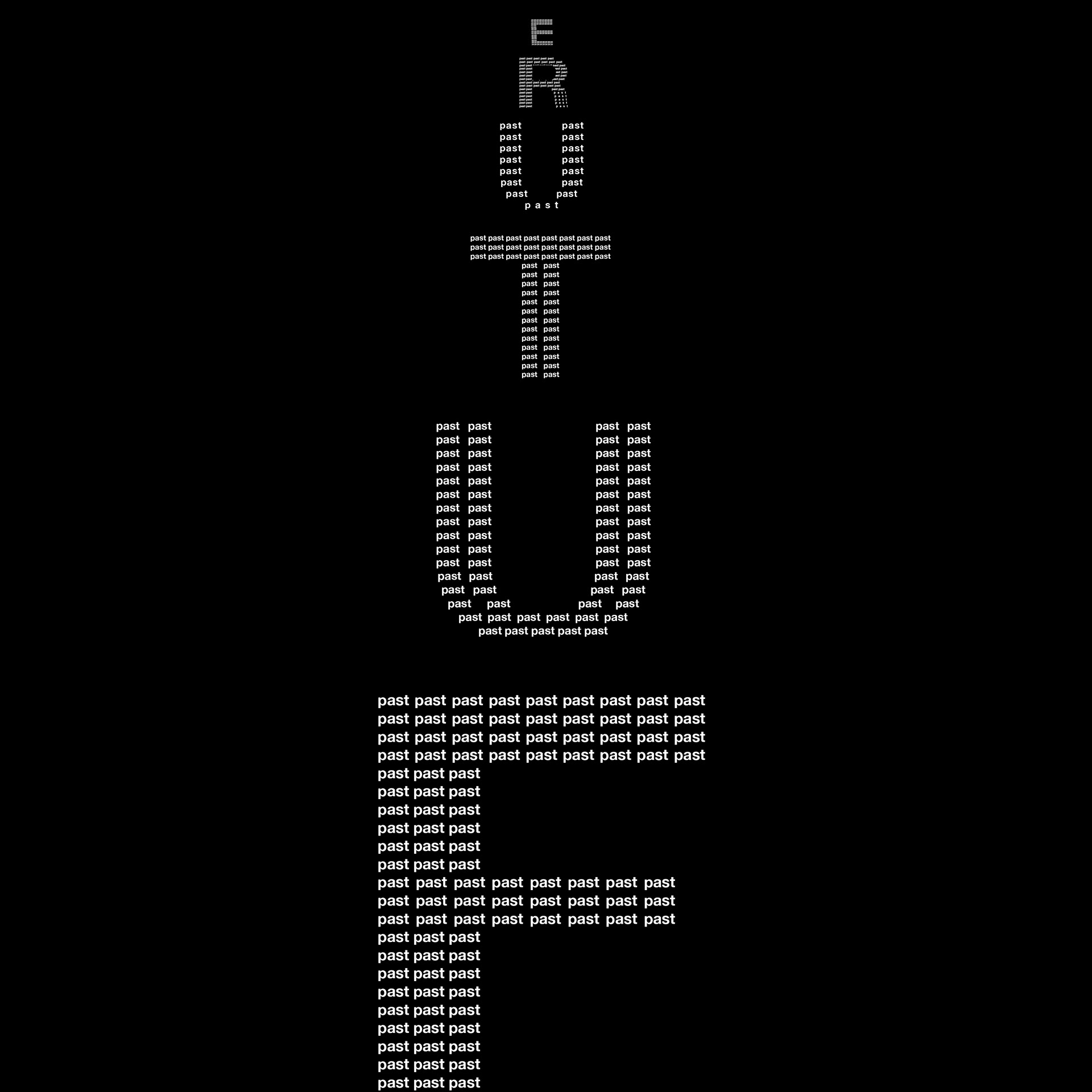


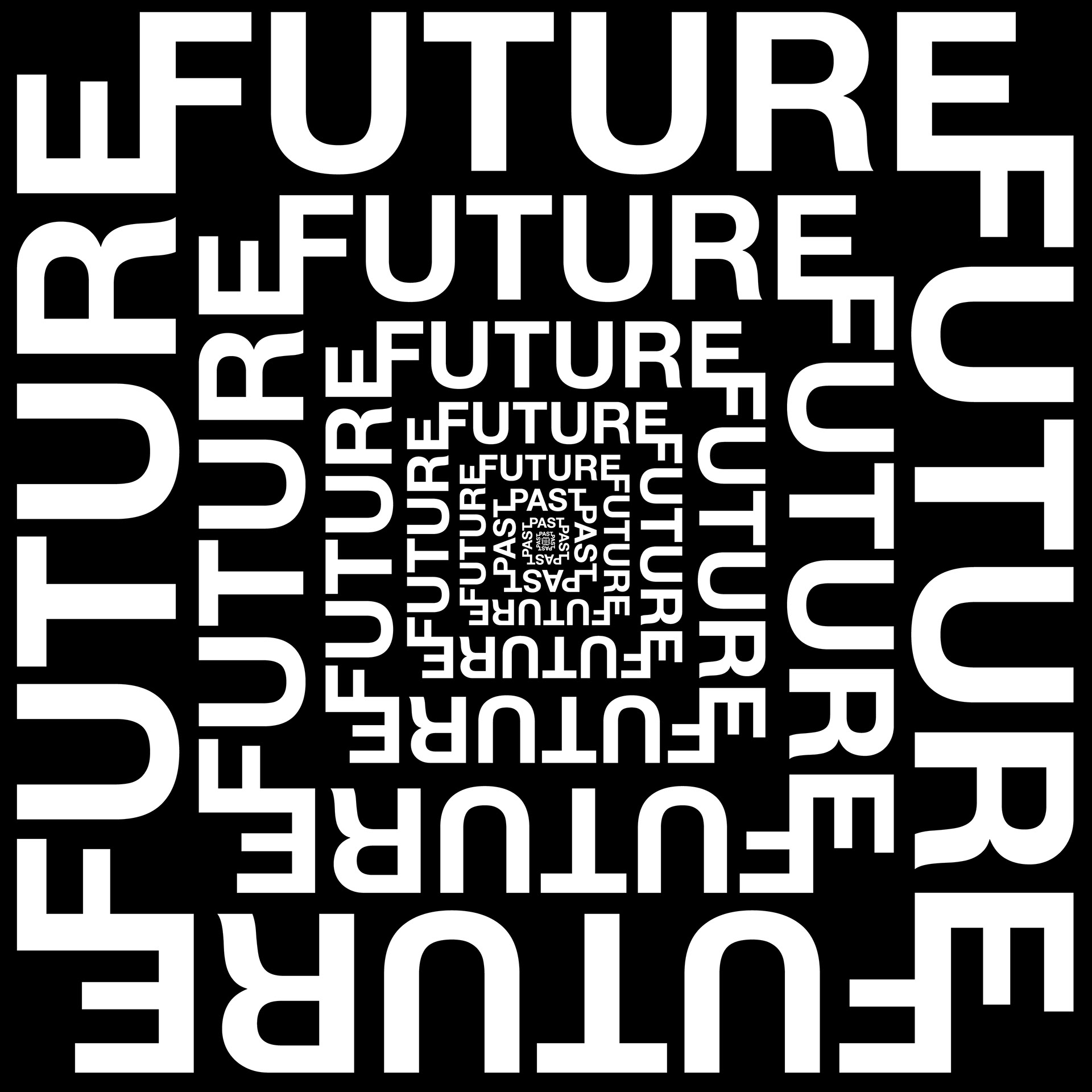

For this project, we started by choosing two words and making sketches of each word. Later, in Illustrator, we made vector drawings of our sketches. Our assignment was to use one font–in my case, Helvetica–in black and white, to create a typographic image to visually convey the word. The words I chose were individual and future.
At the beginning of the sketching process, I often ran out of ideas once I hit the 7th or 8th sketch. These sketches got my ideas rolling for the placement of letters and what type of feelings the words I chose evoked in me. I chose to only use Helvetica because I like its clean shapes and simple lines. I then moved to Illustrator and referenced my sketches.
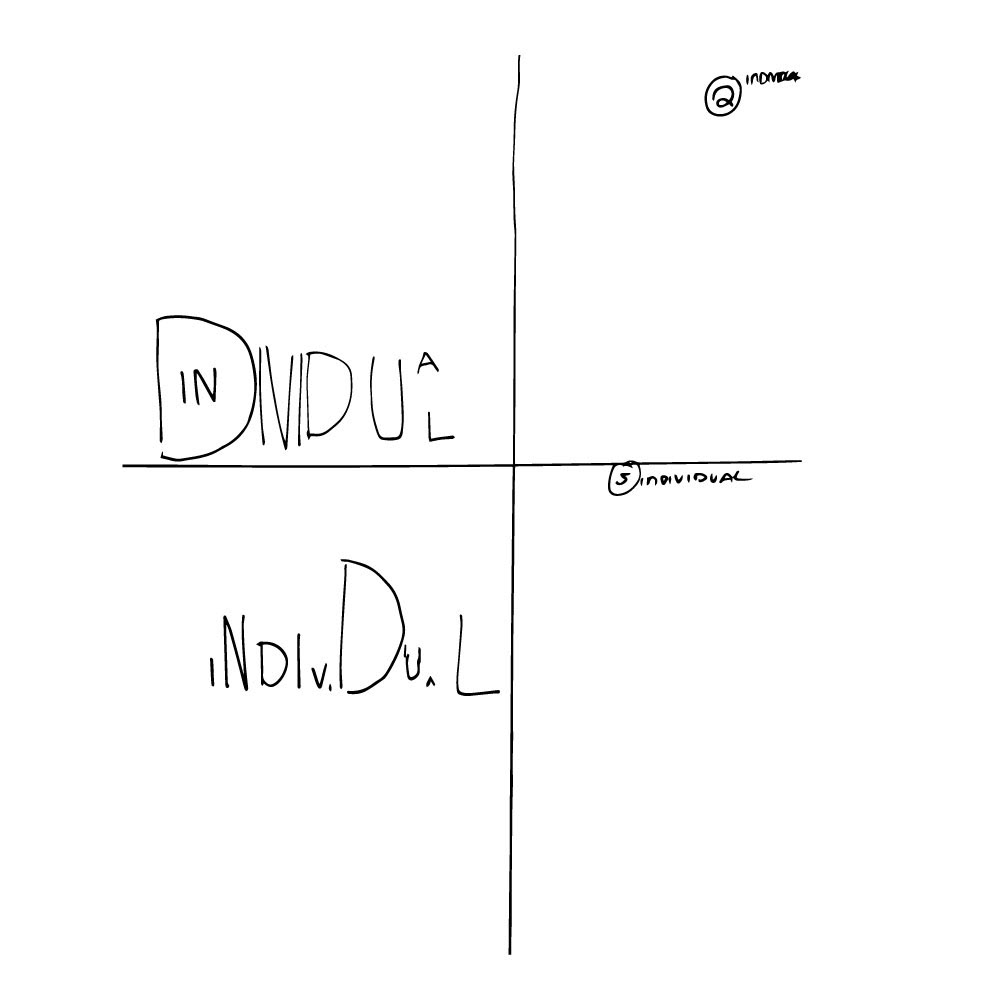
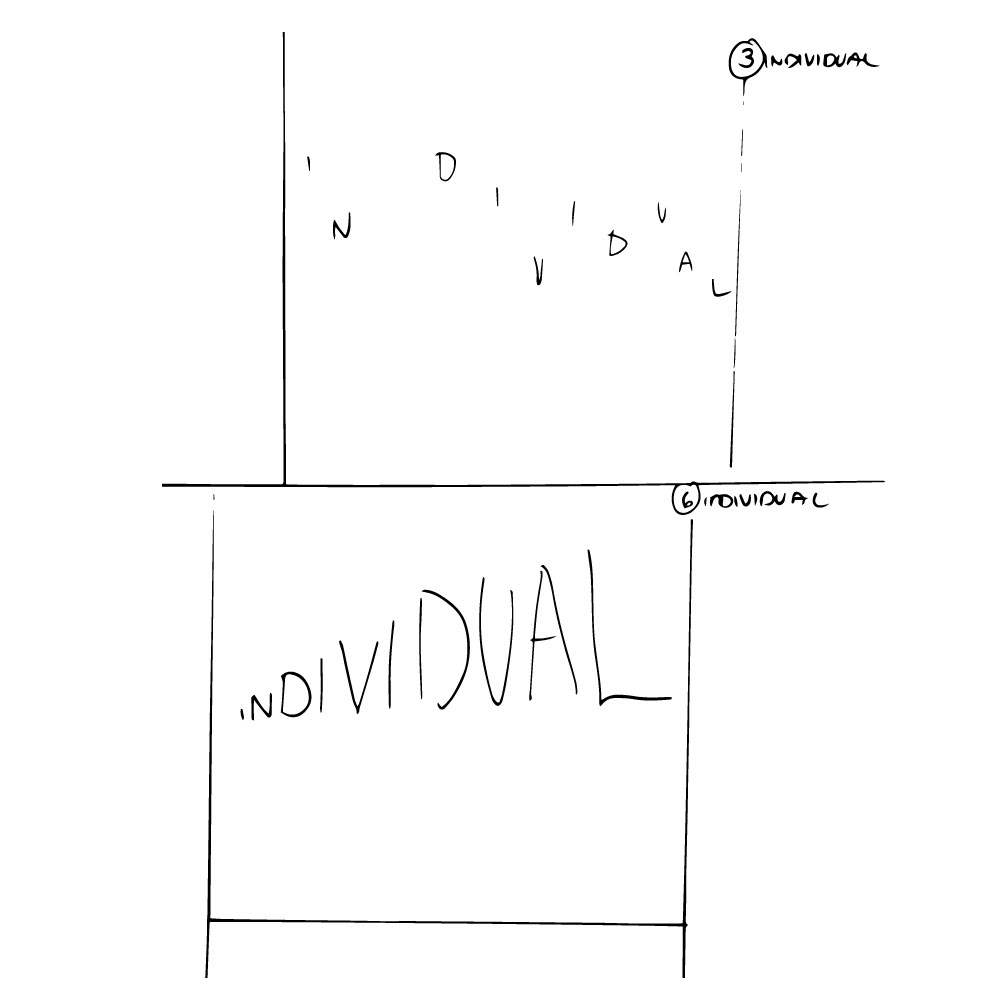
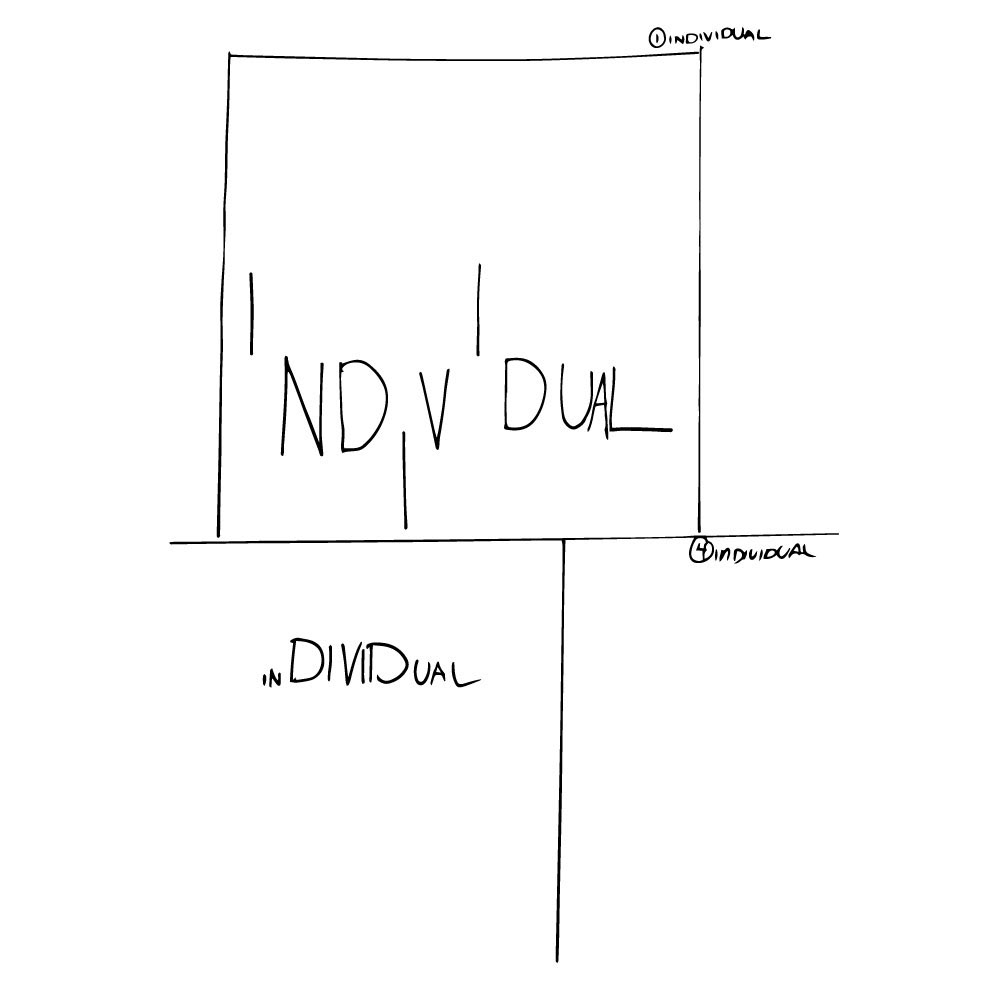
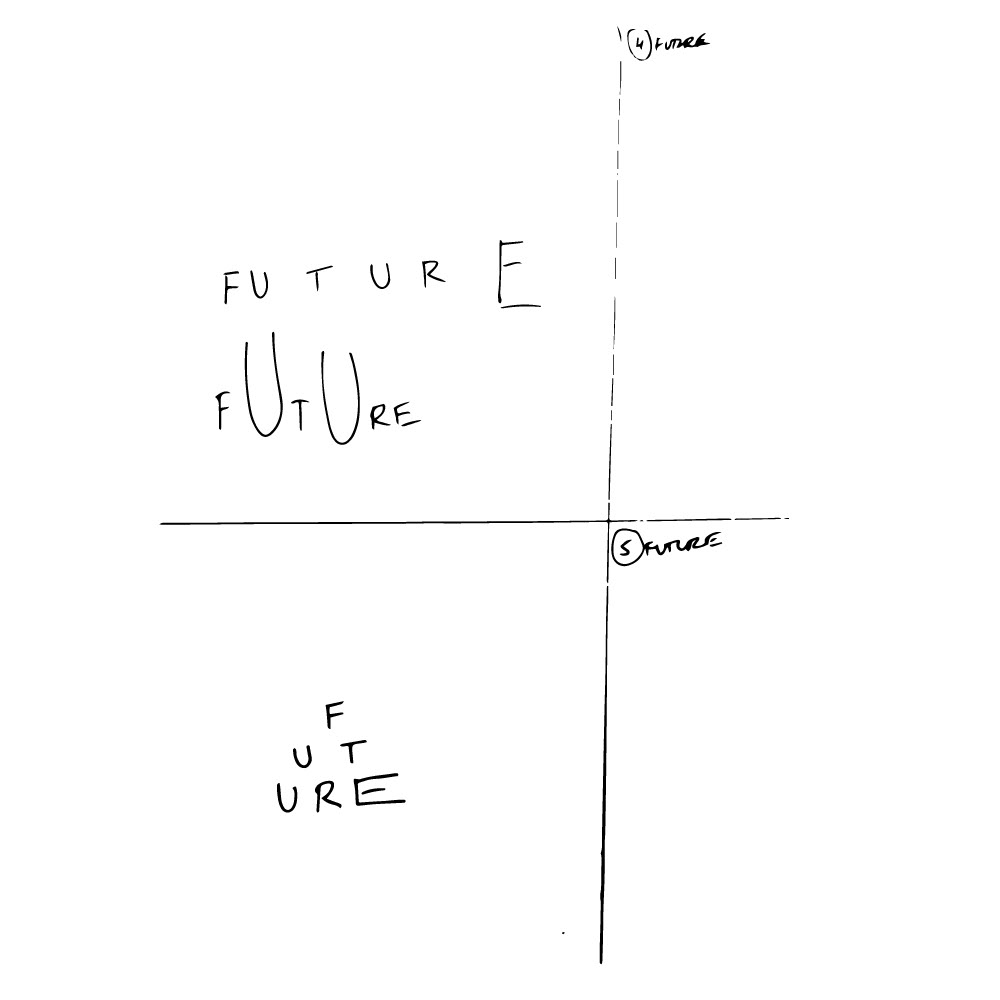
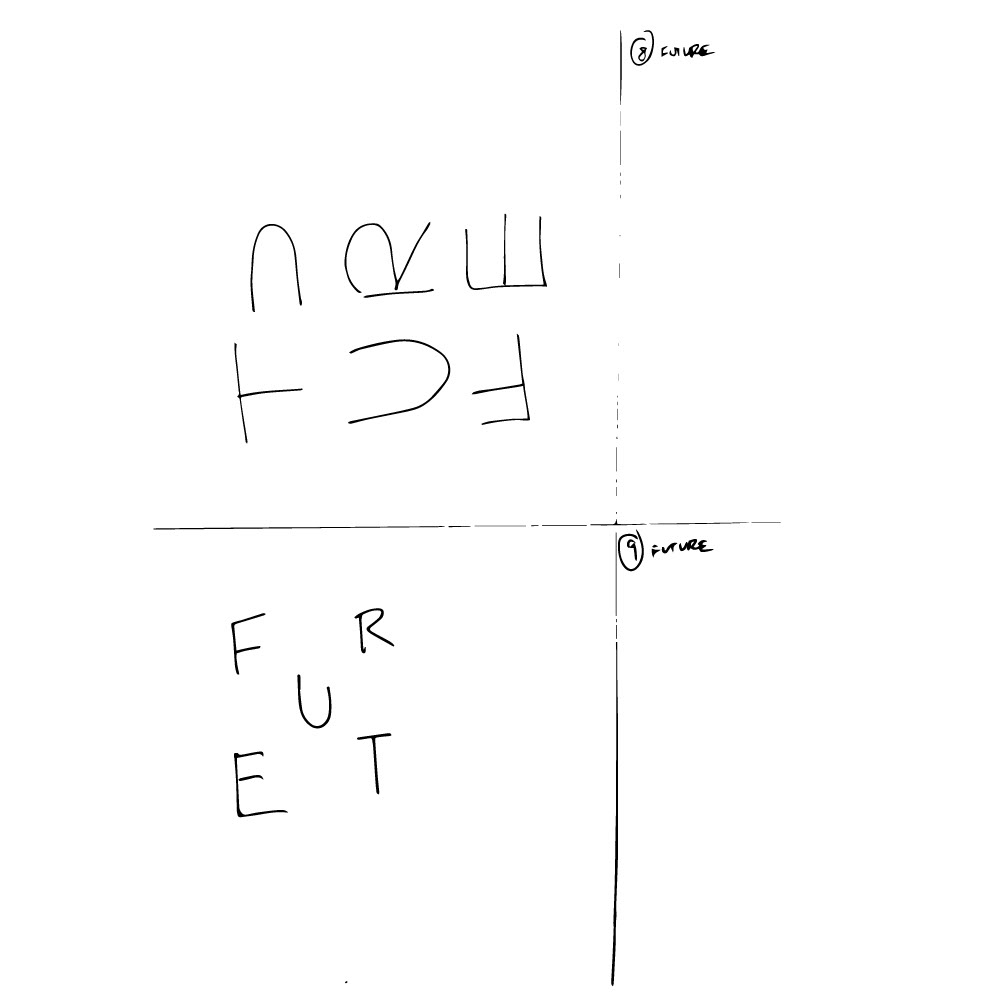
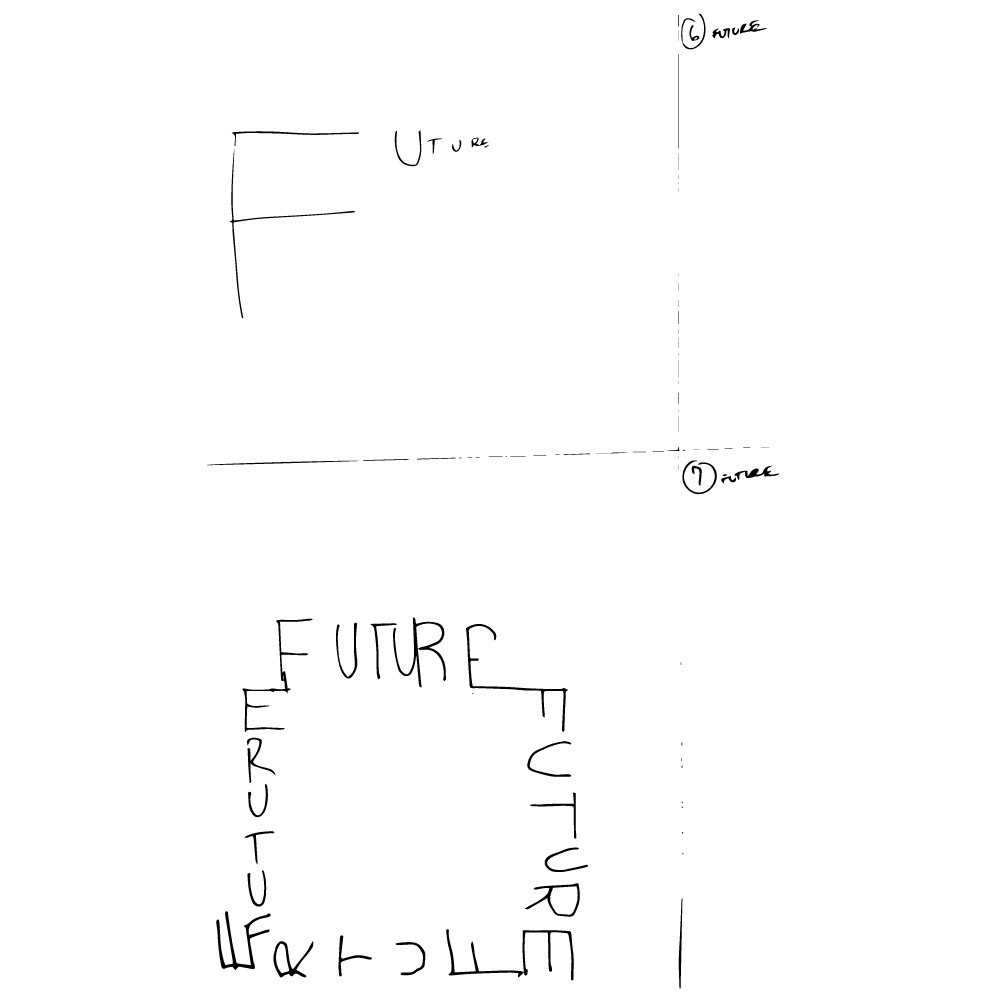
The first “Individual” box has the I standing out to reference “I” as an individual person. The second has the word “in” contained within the D to create a focal point. The second half of the word “Dual” below has a black rectilinear shape through it to create contrast, to reference the word “Dual”–meaning two parts. For the “Future” ones there is a triangular-shaped one in a diagonal alignment, this is to reference the shape of a computer mouse, and the idea that computers are futuristic.
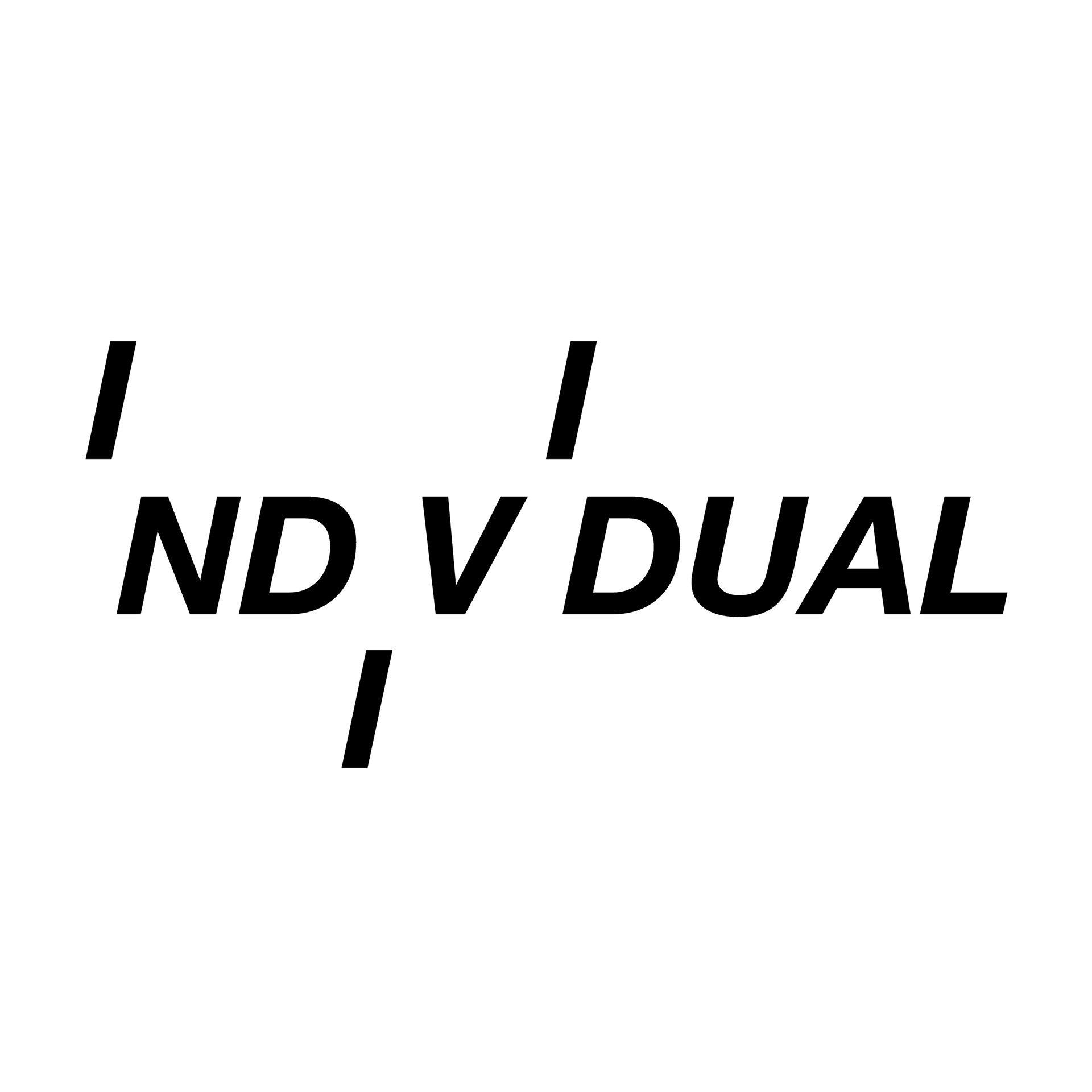

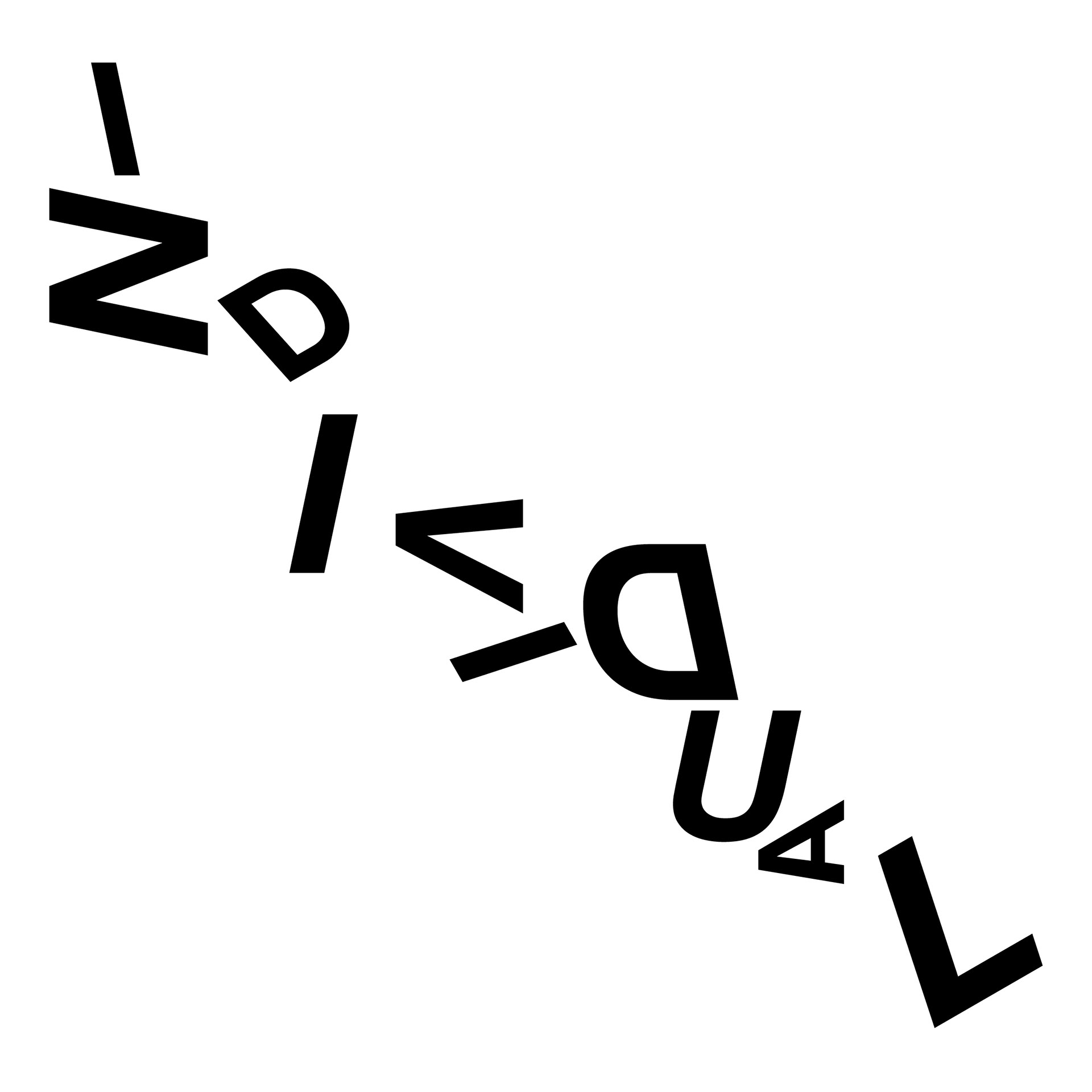
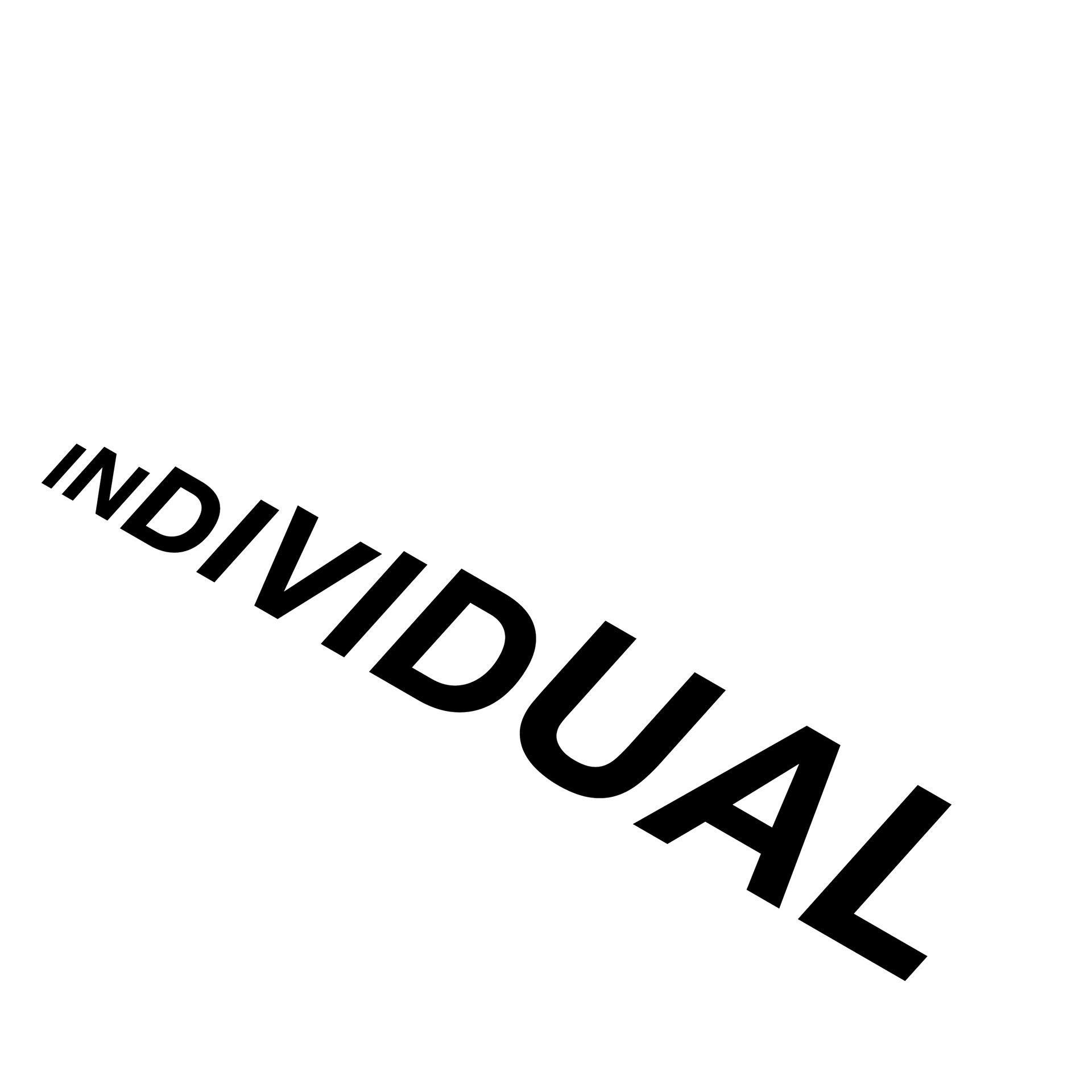
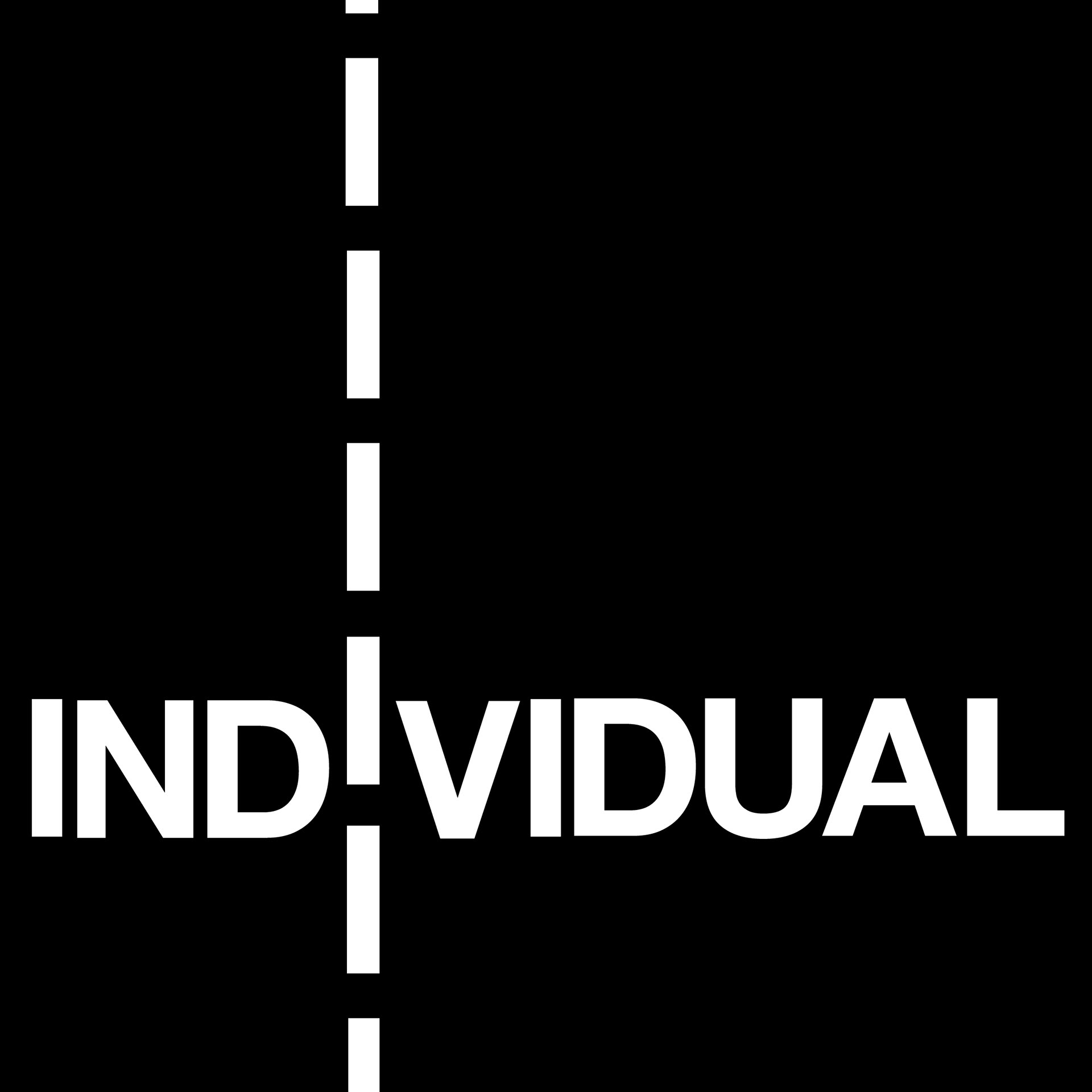
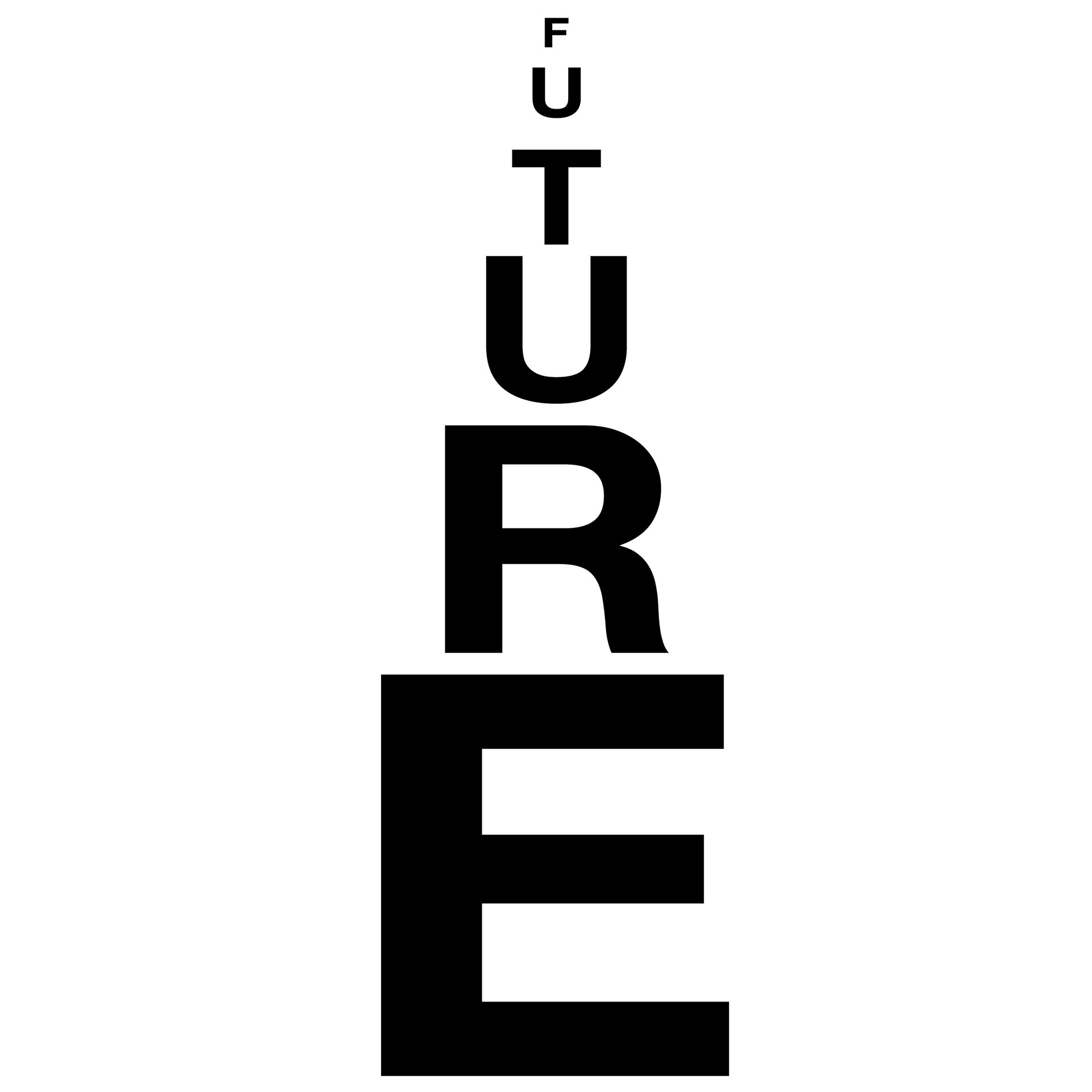
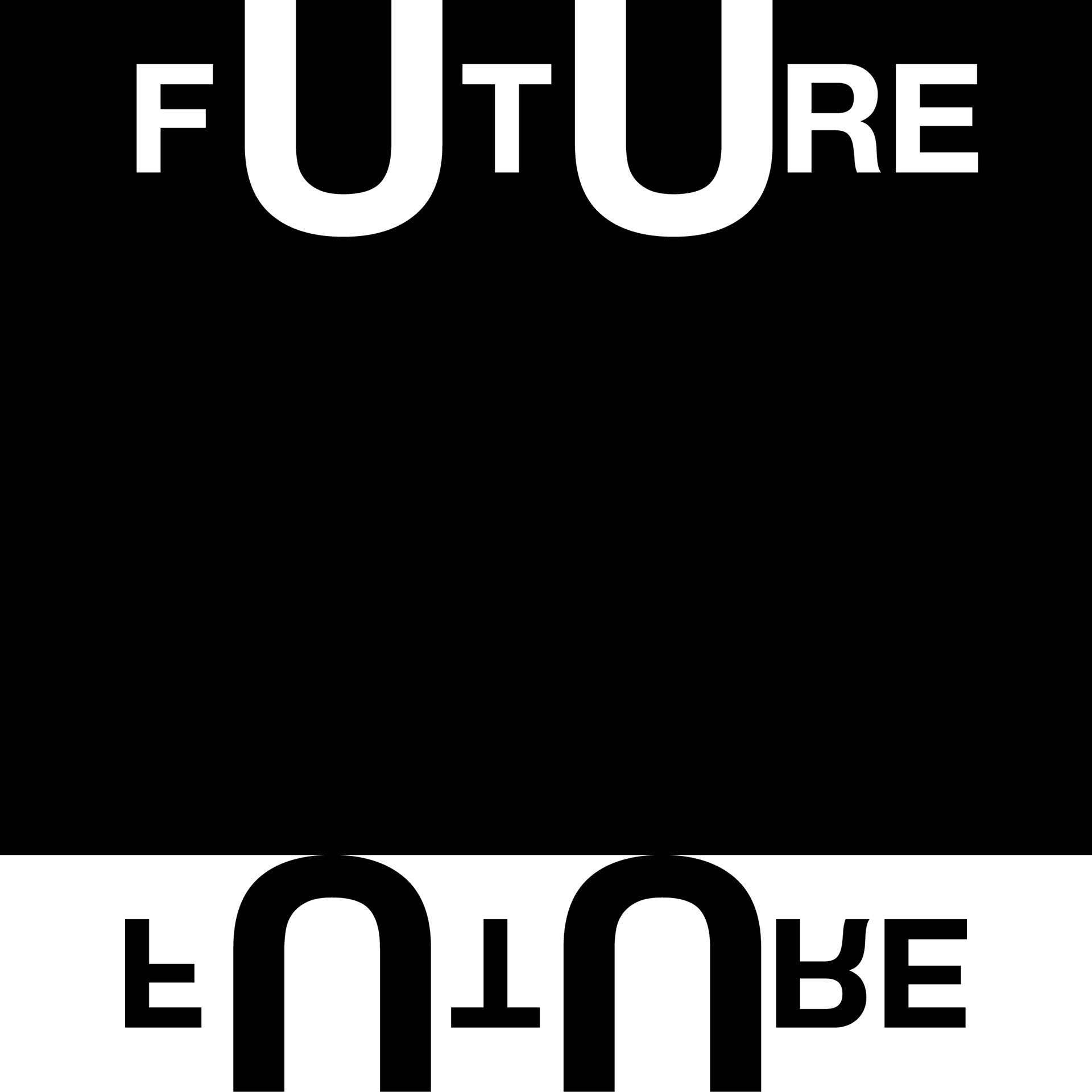

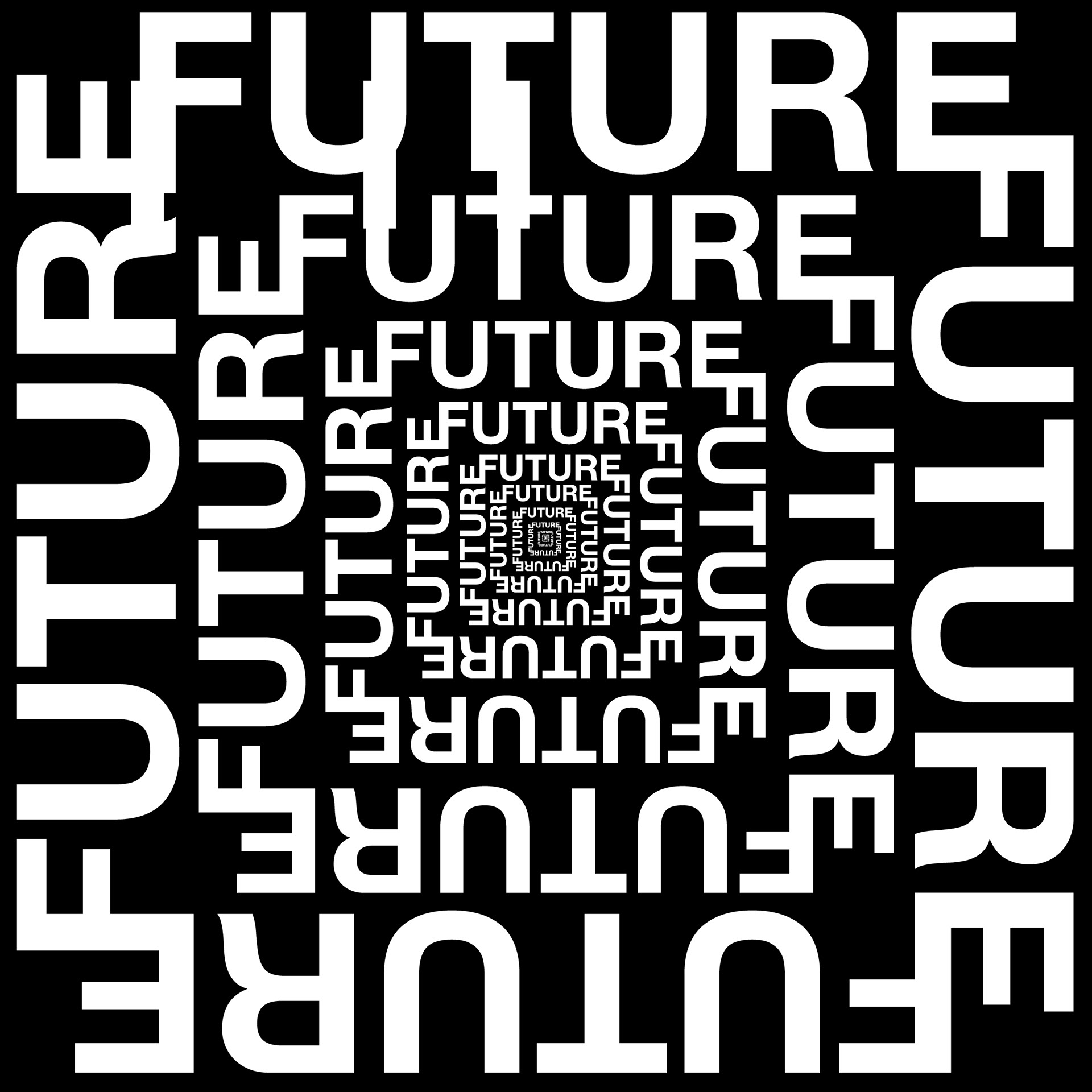
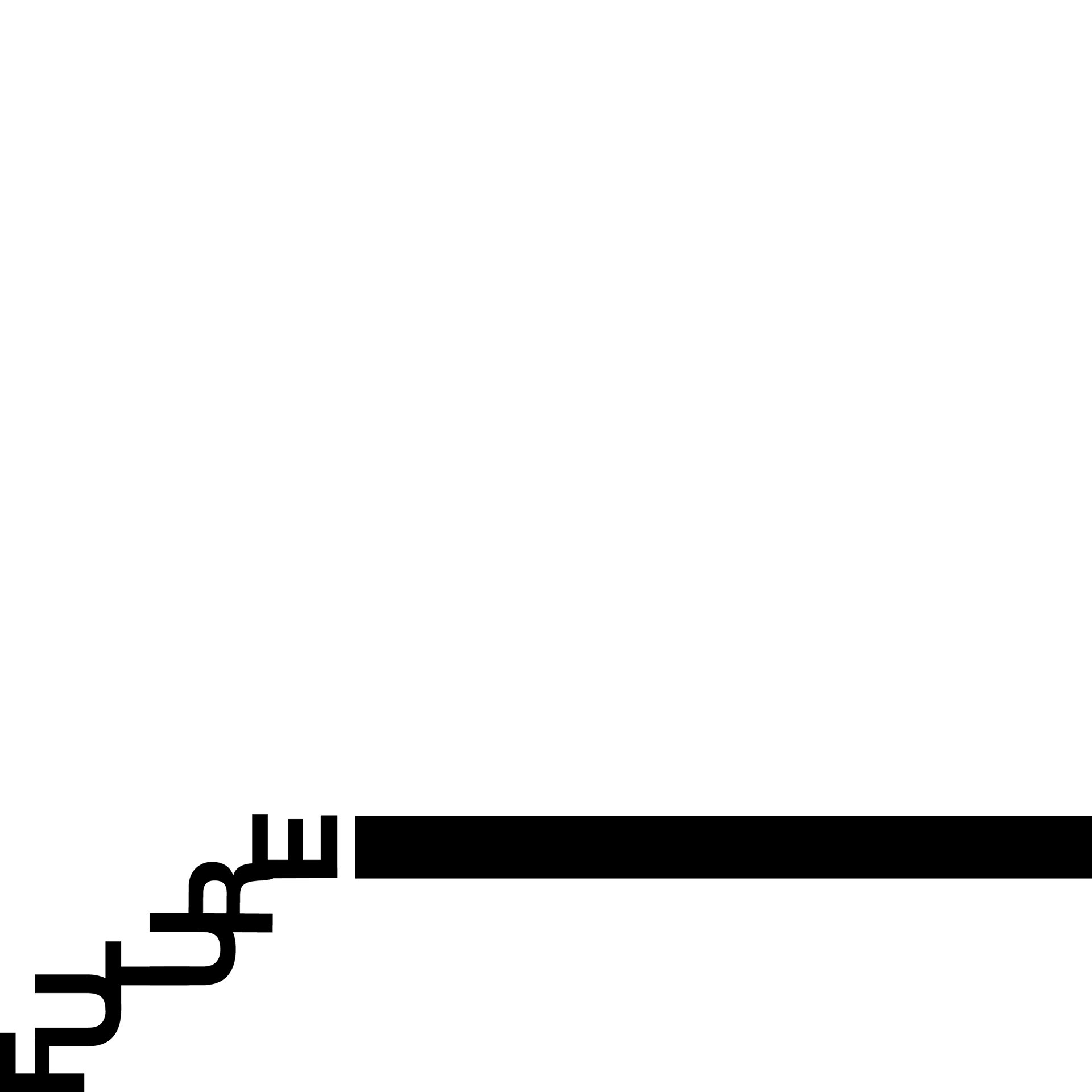
Next, I utilized the typography from the above designs to make the dichotomies. I started by doing 20 process sketches, 10 for each word. Since I had the words future, and individual, the corresponding words were "past", and "community". Many of my final designs which can be seen at the top of this page use a lot of effects. I also wanted black to be a prominent color and white as an accent.
For the final designs, the first “Individual-Community” box has an elongated “I” that connects the words that reference an individual stemming from a community. On one of the Community artboards the "Community" is displayed in repetition in a vertical pattern down and out of the frame. Then the “Individual” was placed on top as a single form, to represent one individual versus many communities. Overall I am content with where they’re at now and I learned how to use a lot of new tools in Illustrator during this process.